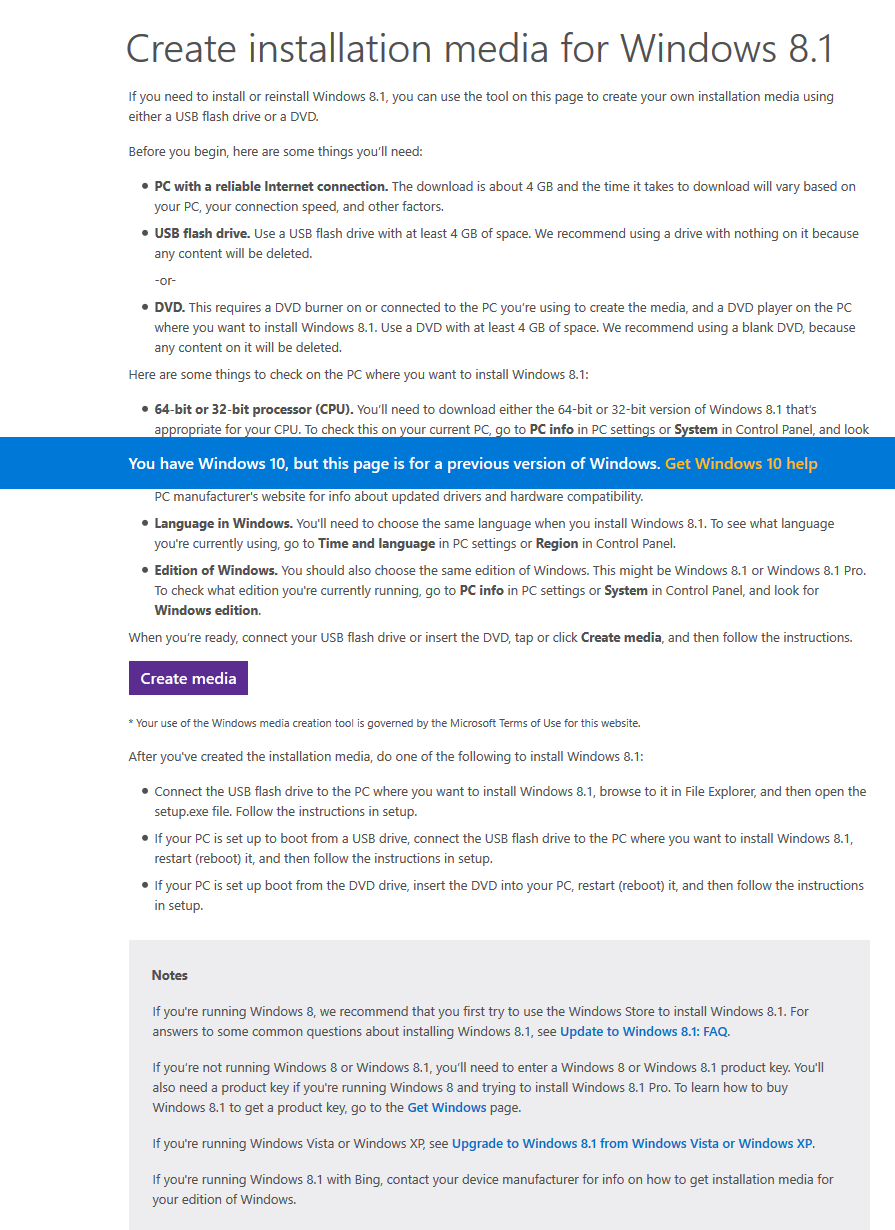MySQL Enterprise Firewall
MySQL Enterprise Firewall guards against cyber security threats by providing real-time protection against database specific attacks. Any application that has user-supplied input, such as login and personal information fields is at risk. Database attacks don't just come from applications. Data breaches can come from many sources including SQL virus attacks or from employee misuse. Successful attacks can quickly steal millions of customer records containing personal information, credit card, financial, healthcare or other valuable data. MySQL Enterprise Firewall protects your data by monitoring, alerting, and blocking unauthorized database activity without any changes to your applications. It provides multiple operating modes to help administrators block, detect and respond to malicious database attacks: Allow - SQL statements are executed and results are generated for statements that match an approved whitelist Block - SQL statements are blocked from executing th